Have you ever just wanted to double-click or right-click a DVD folder in Finder to play it back in DVD Player?
Here is the solution:
In Snow Leopard a “Service” is conveniently added to the context menu. The easiest way to create a “Service” is Automator.
Open Automator and select “Service”:
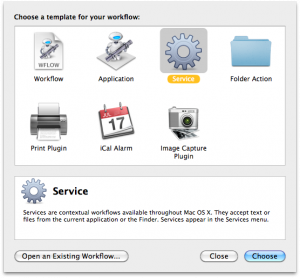
Then select “folders” in “Finder”:
Add the action “Run AppleScript” and enter the following script:
on run {input, parameters}
if (input as string) contains "VIDEO_TS" or ((list folder input) as string) contains "VIDEO_TS" then
tell application "DVD Player"
open dvd video folder input
activate
end tell
end if
return input
end run
Now save the Service with a short name, eg. “Play DVD folder” and right/Ctrl-click any file in Finder. The command is on the bottom of the menu and works when you choose a DVD folder.
